


taboosinss It works like magic!
Can someone tell me how to Chang my photo?😖
KidzSearch Just click on your username "taboosinss" and then hover/click on your profile picture. You need to click again once you see the "Change Photo" link. At that point you can upload a new profile picture. Personal pictures are not allowed.
taboosinss Oh thanks I will try😀
taboosinss I'm sorry but I tryed and it did not work maybe its just me. I clicked my uesr name like you told me and then I tryed clicking on the link but it would not let me. Maybe its just me.
KidzSearch If you are on a desktop computer, you first need to hover over the top of your profile pic with the mouse (near upper half). You should then see a dropdown menu come down with a message "Change Photo". You need to click it. If you are on a tablet, you need to click the avatar first and then click again on the dropdown message.
MOO73 It worked for me
taboosinss OK thanks
taboosinss Well I'm on a kindle.
Duer ba due
Hey
KupKakeDoll Hia
MOO73 Hi
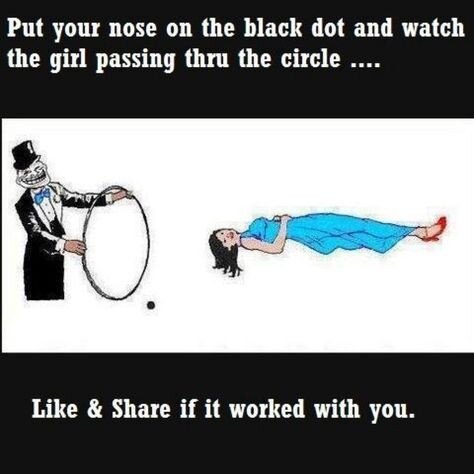

GemHeart Awawawa
FluffyBunnyGirl2 Cuteness!!!!!!