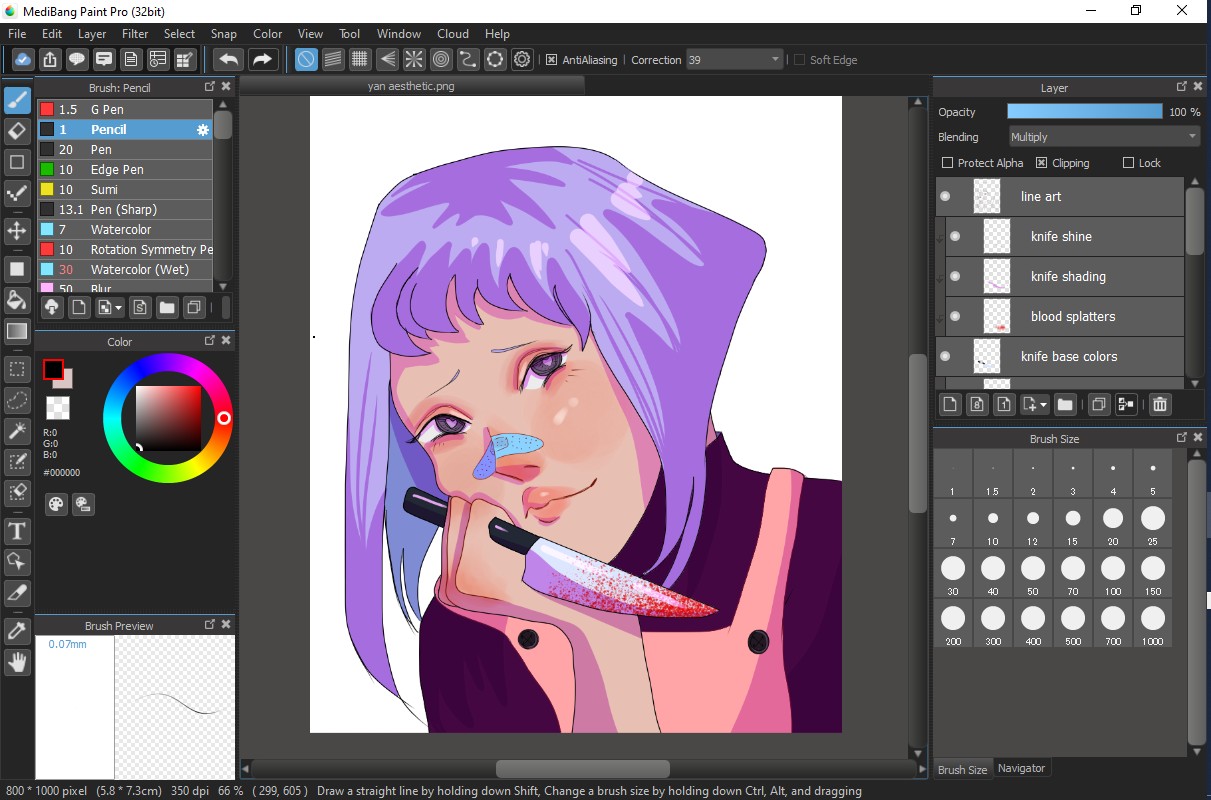5. Make another clipped layer and set it to multiply again. Add shading using the pen tool. (note: since multiply makes all your color darker, for shading just use the same color you used for the skin, or another light color.)
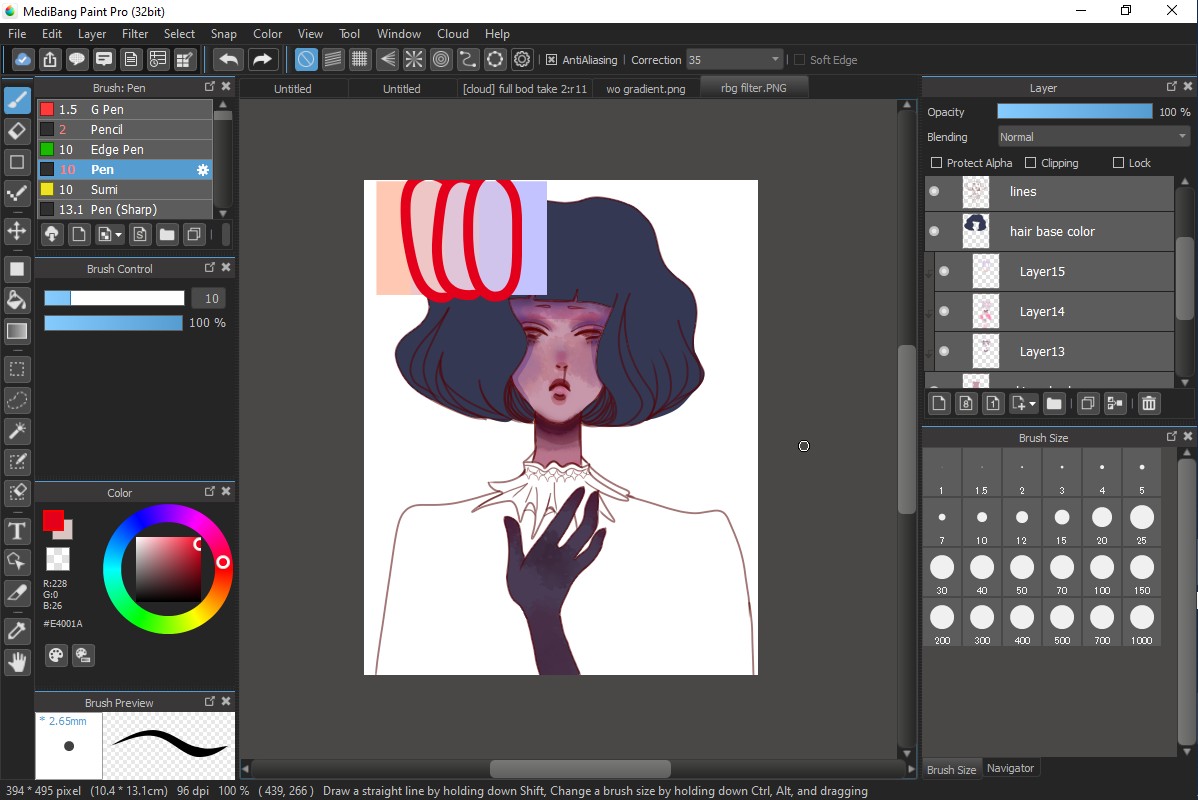
5. Make another clipped layer and set it to multiply again. Add shading using the pen tool. (note: since multiply makes all your color darker, for shading just use the same color you used for the skin, or another light color.)
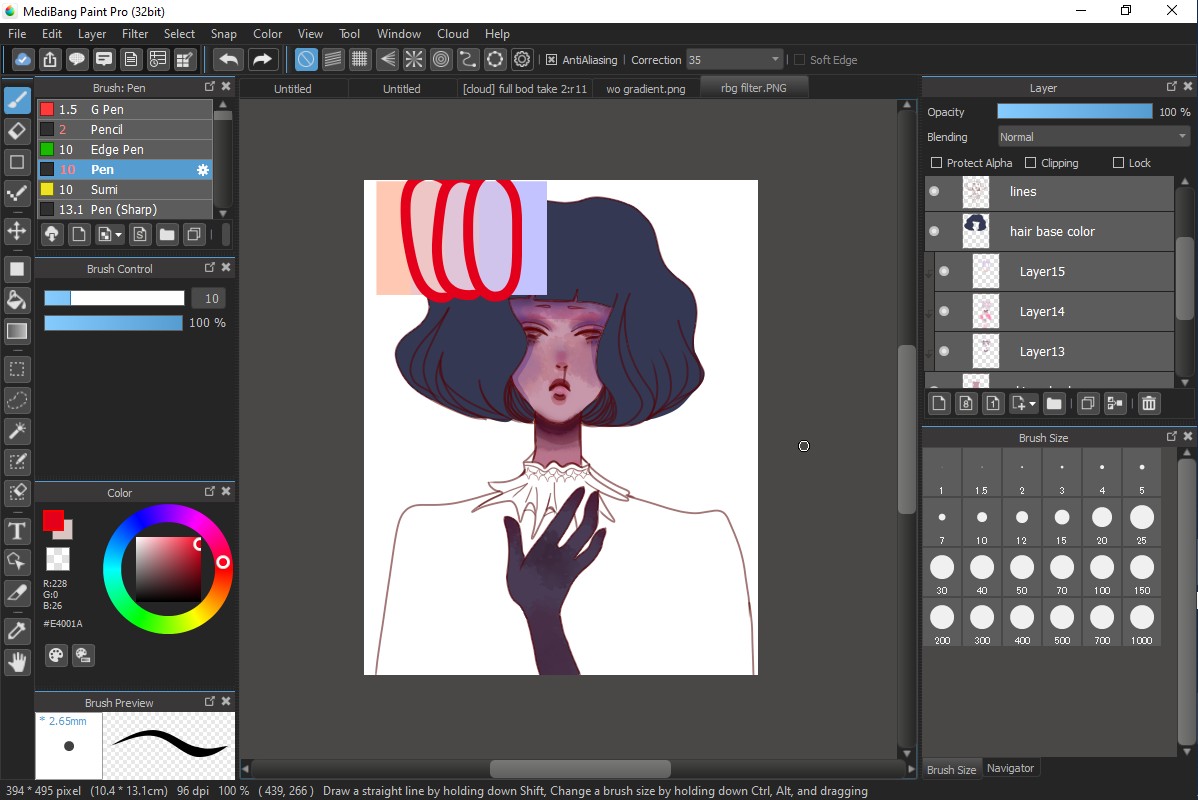
4. Make another layer above your airbrush layer and clip it. Set it to multiply. I used the fluffy watercolor brush and basically did the same thing from the last layer: Add different hues to the face. I like to use this brush because it adds texture to your drawing.
Brush settings:
Opacity: 42%
Type: Bitmap Watercolor
Width: 40%
Min Width: 80%
Brush spacing: 15
Rotate angle: 0
Rotate random: 100
Color mixing level: 0
Complement: 0
Similar brushes in other programs:
Krita-j_Watercolor_Texture
Autodesk Sketchbook: Bleeding Brush
Ibis Paint X: Round brush
Fire Alpaca: Fire alpaca and medibang are practically the same thing so...
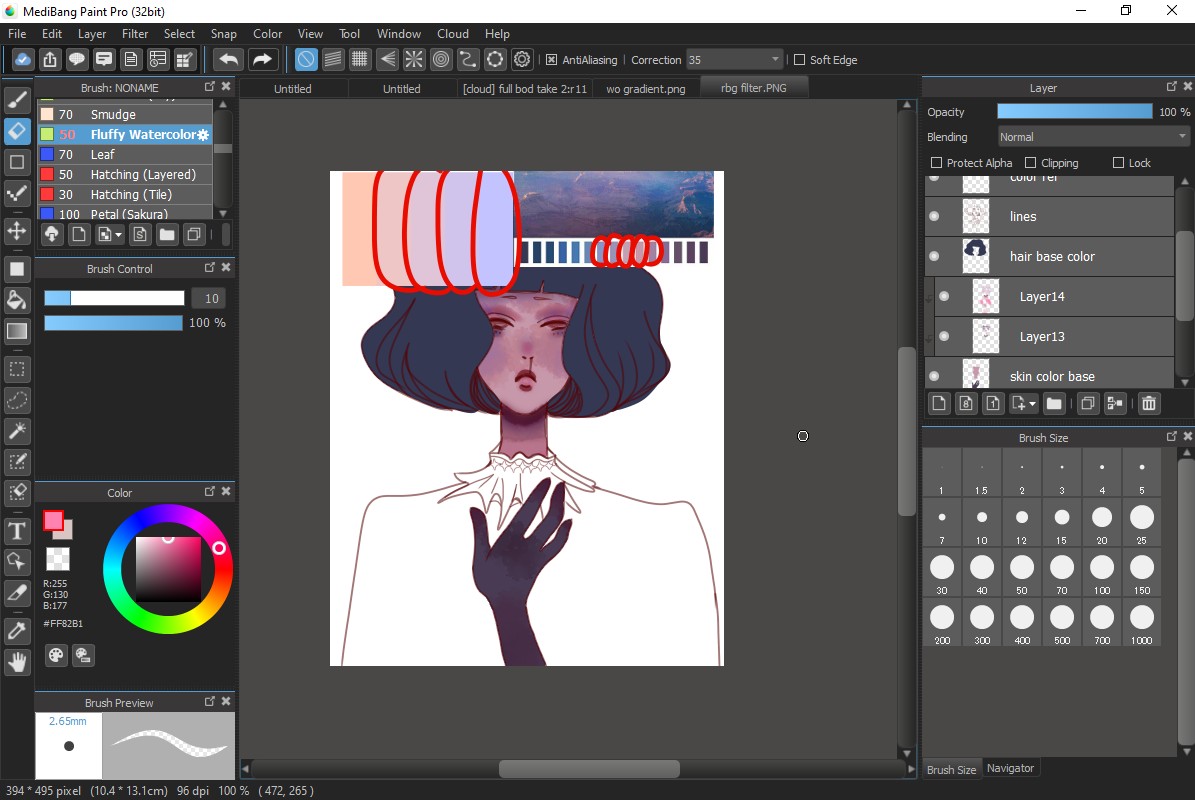
3. Make a layer above the skin base color layer and clip it. I use the airbrush tool to add some shadows and color around the face. Add variety and apply different types of hues to the face! (note: remember, don't overdo it. A lot of beginners like to abuse the airbrush tool and their art ends up looking blurred and muddy. Just add subtle details!)
Airbrush settings:
Opacity: 7%
Type: Airbrush
Width: 40%
Min Width: 80%
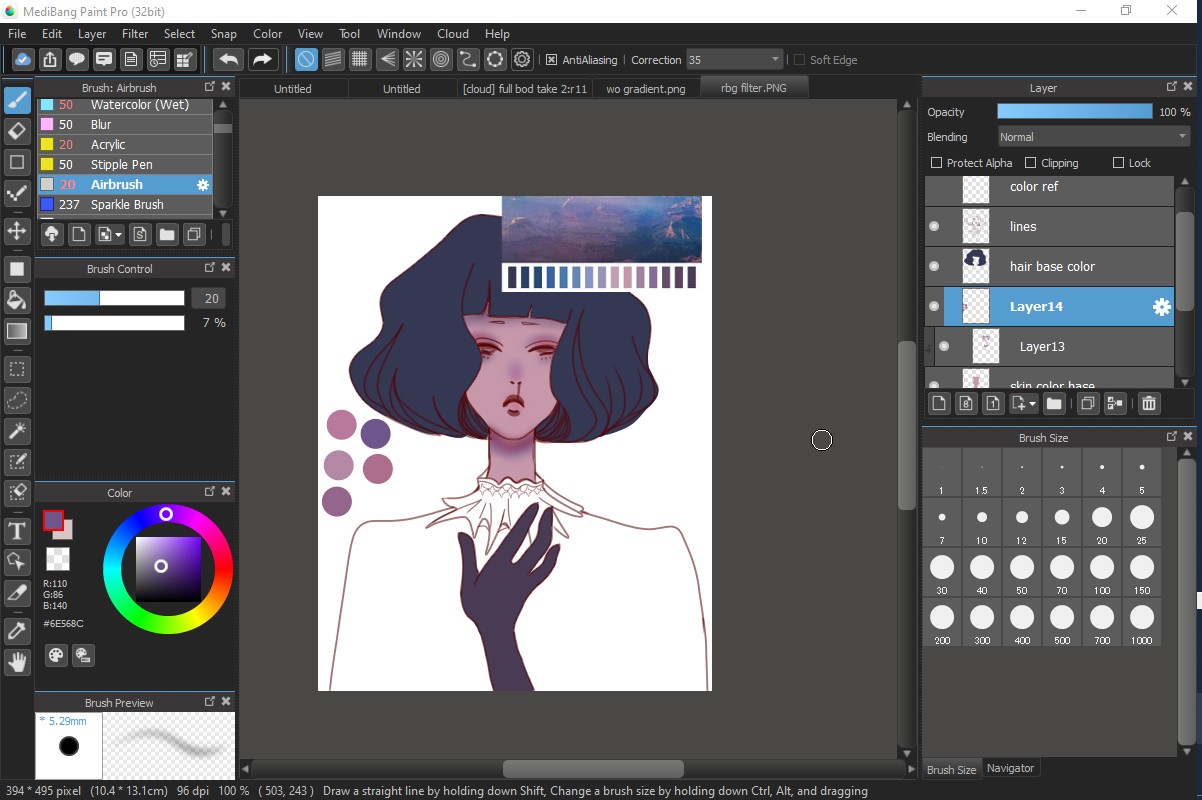
2. I make two new layers below my line layer and fill in the base color for the skin and hair in each one.
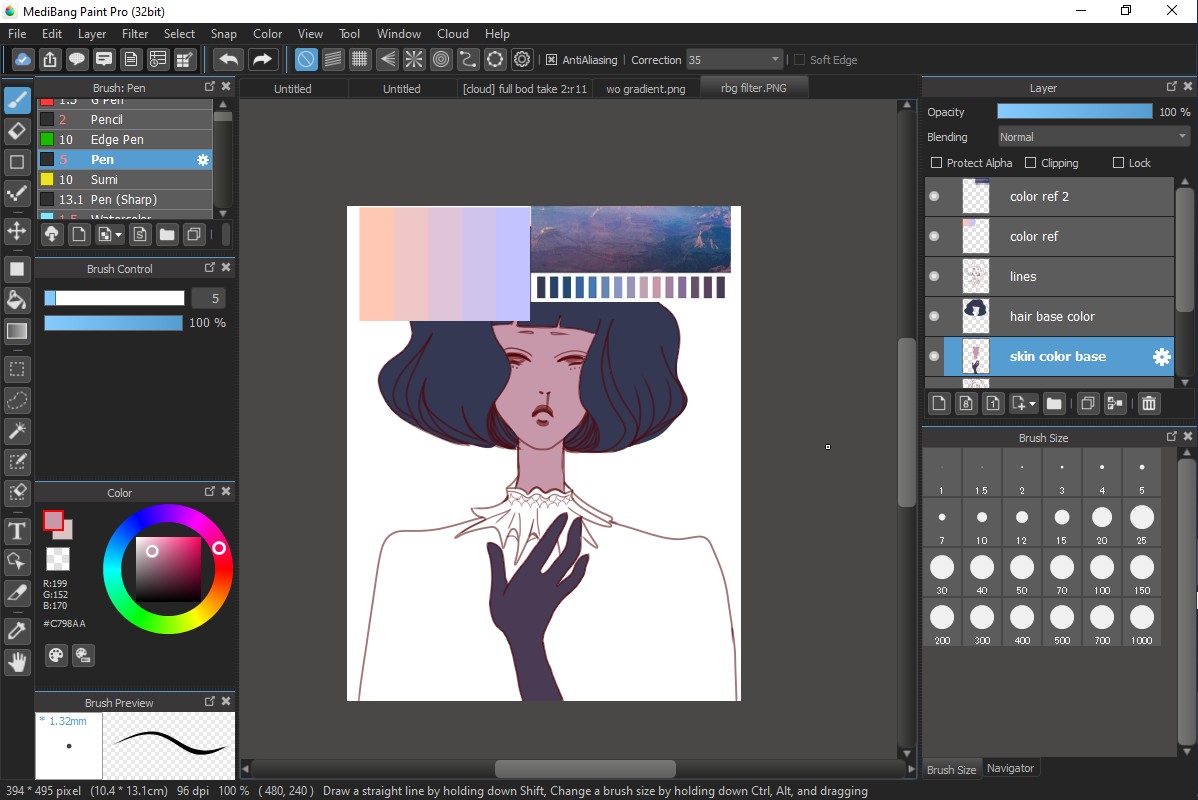
How I paint skin+hair!
Just a lil warning, but I apologize if I don't explain it very well lol.
1. Make your sketch (quick tip: If you're like me and horrible at choosing colors that go well together, then I suggest pre-picking your color palette. I usually just use palette generators I find online). I used the pencil tool for this! I tend to lower the opacity and mess around with my brushes a lot so I'll list my brush settings for each brush I mention! (note: a lot of programs have brushes similar to what I'm using, so in case you don't have medibang this should still apply to most programs)
Pencil brush settings:
Opacity: 54%
Type: Pen
Width: 3
Min Width: 30%
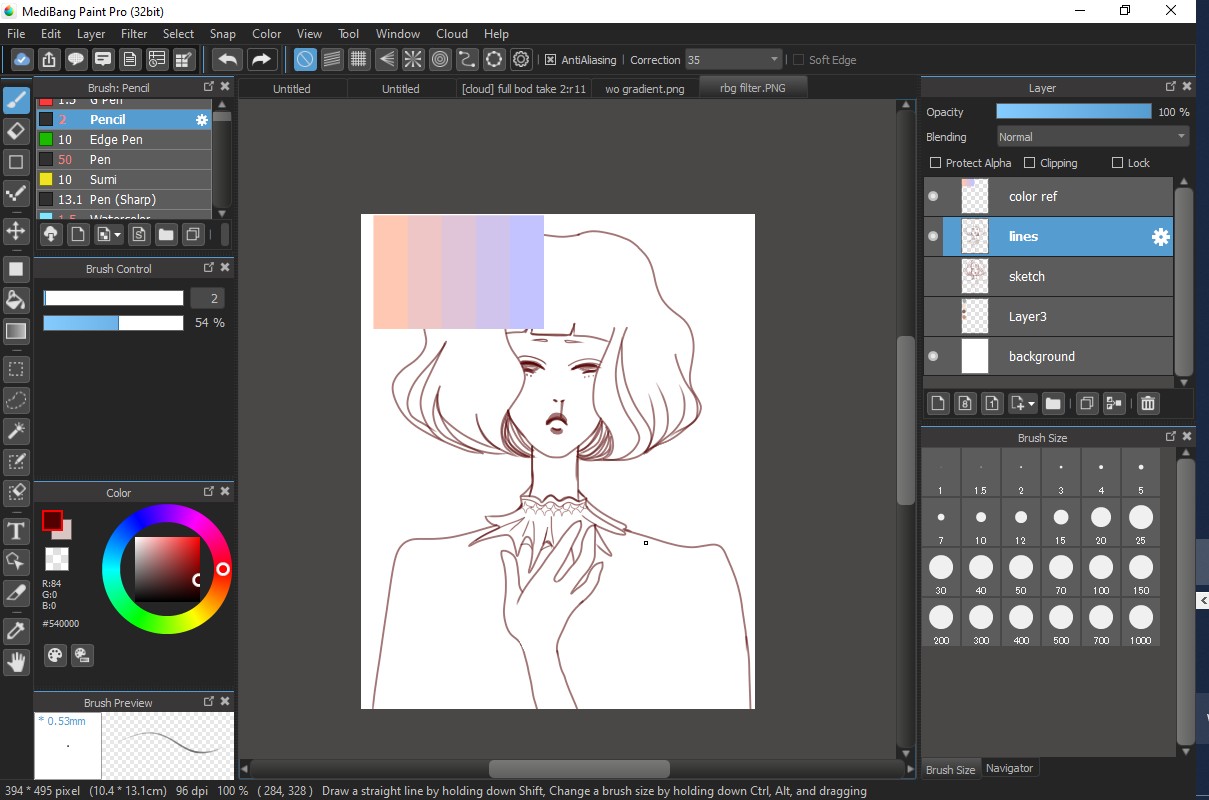
UPDATE UPDATE UPDATE
Which application do you use for digital art? Also, you should post your tutorials on drawing hub.com
10 members! das a lot :0
Finished drawing!

6. Additional details. I added some blood splatters onto the knife using the watercolor splatter brush.