5. Now, make another layer above your multiply layer and set it to screen. Add highlights to the hair and skin.
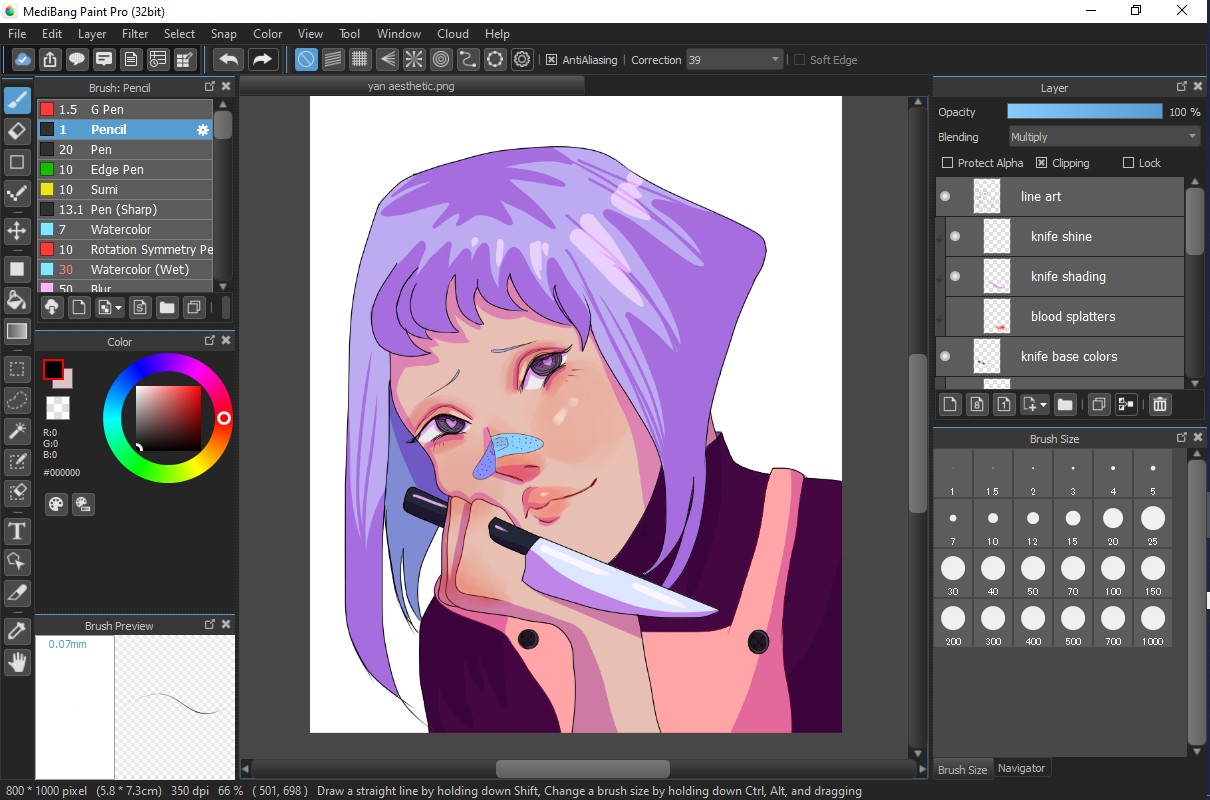
5. Now, make another layer above your multiply layer and set it to screen. Add highlights to the hair and skin.
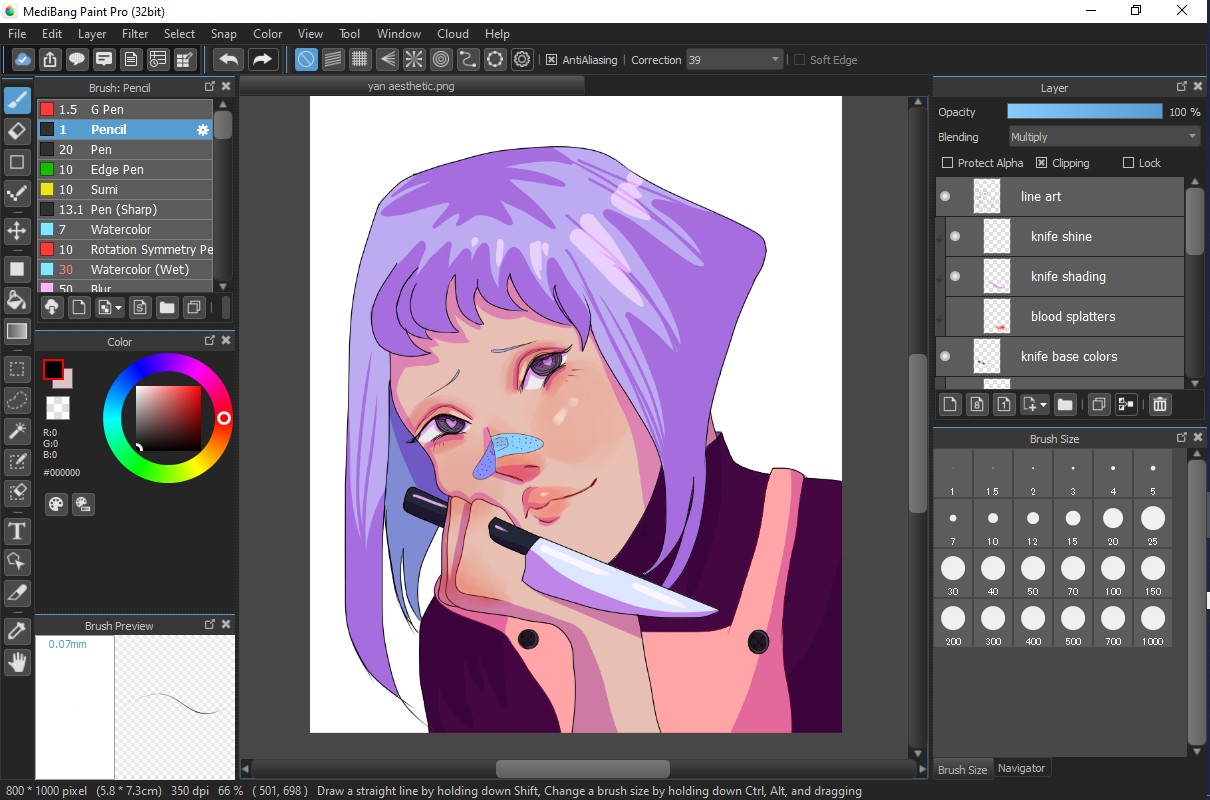
4. Add shading by making another layer above your base colors and set it to multiply. I used a light purple-pinkish color for the shading but you can use whatever color you think fits the mood of your drawing.

3. Add some blush and color to the lips, nose, and around the eyes using the wet watercolor brush. If you're using a different program just use the softest brush you have.

2. Fill in your base colors.
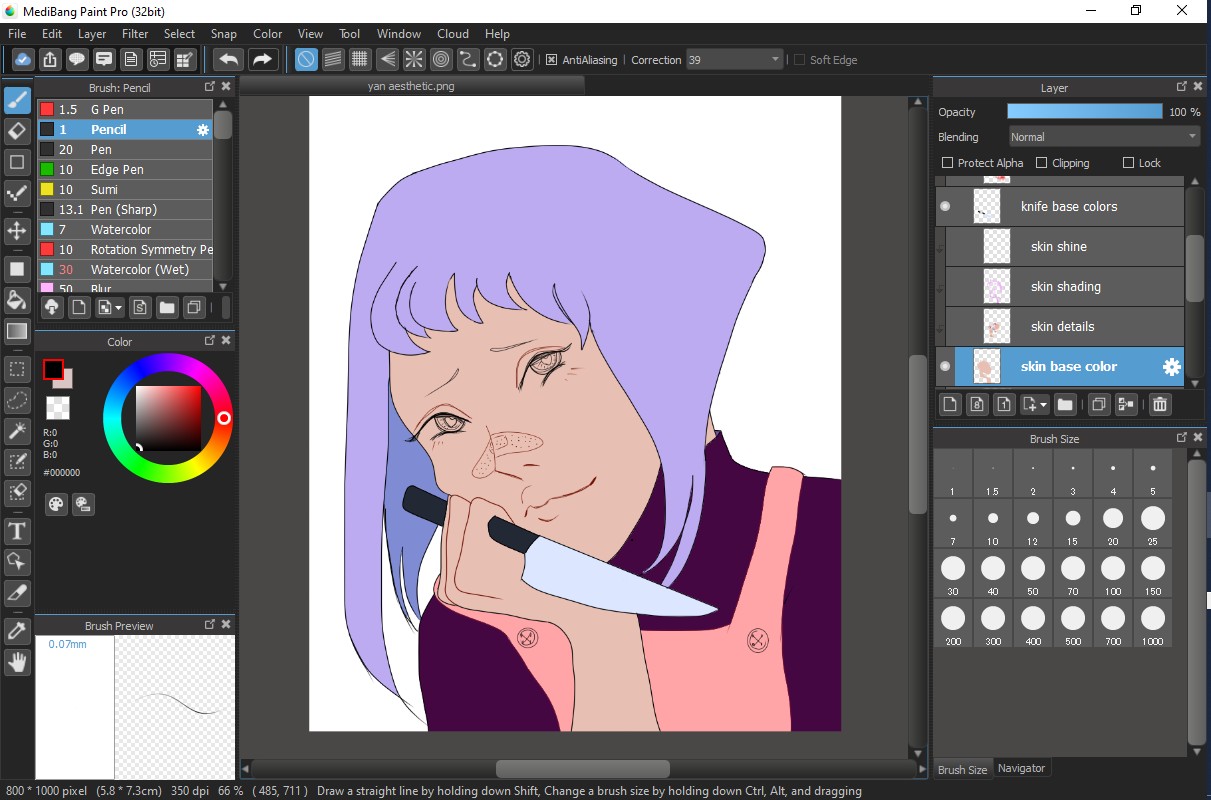
Quick n easy tutorial for coloring ![]()
1. Make your line art. I like to use black and dark red.
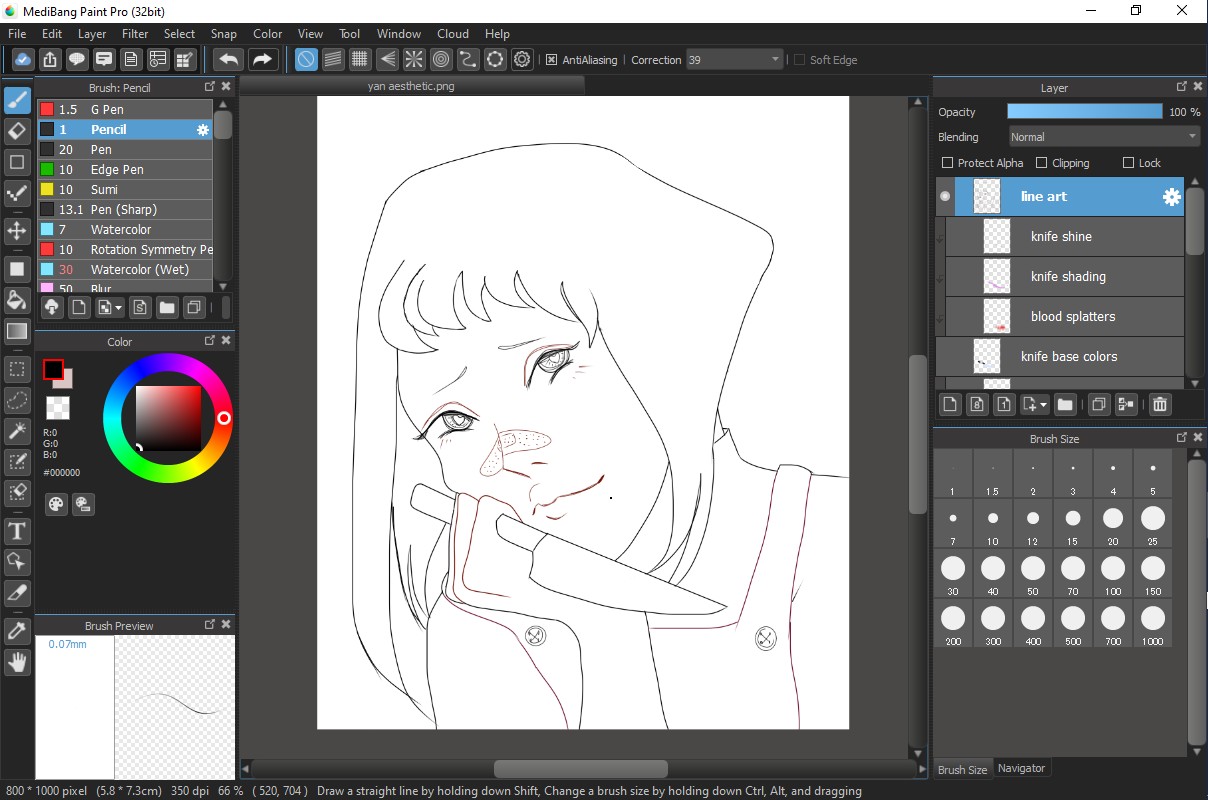
Really cool stuff Queeny!
I wanna know how you do the "painting" part.
5. And here's my finished result!

4. Lastly, I made a new layer above all of the other layers (not clipped). I added some flyaways on the ends of the hair to give it some texture.
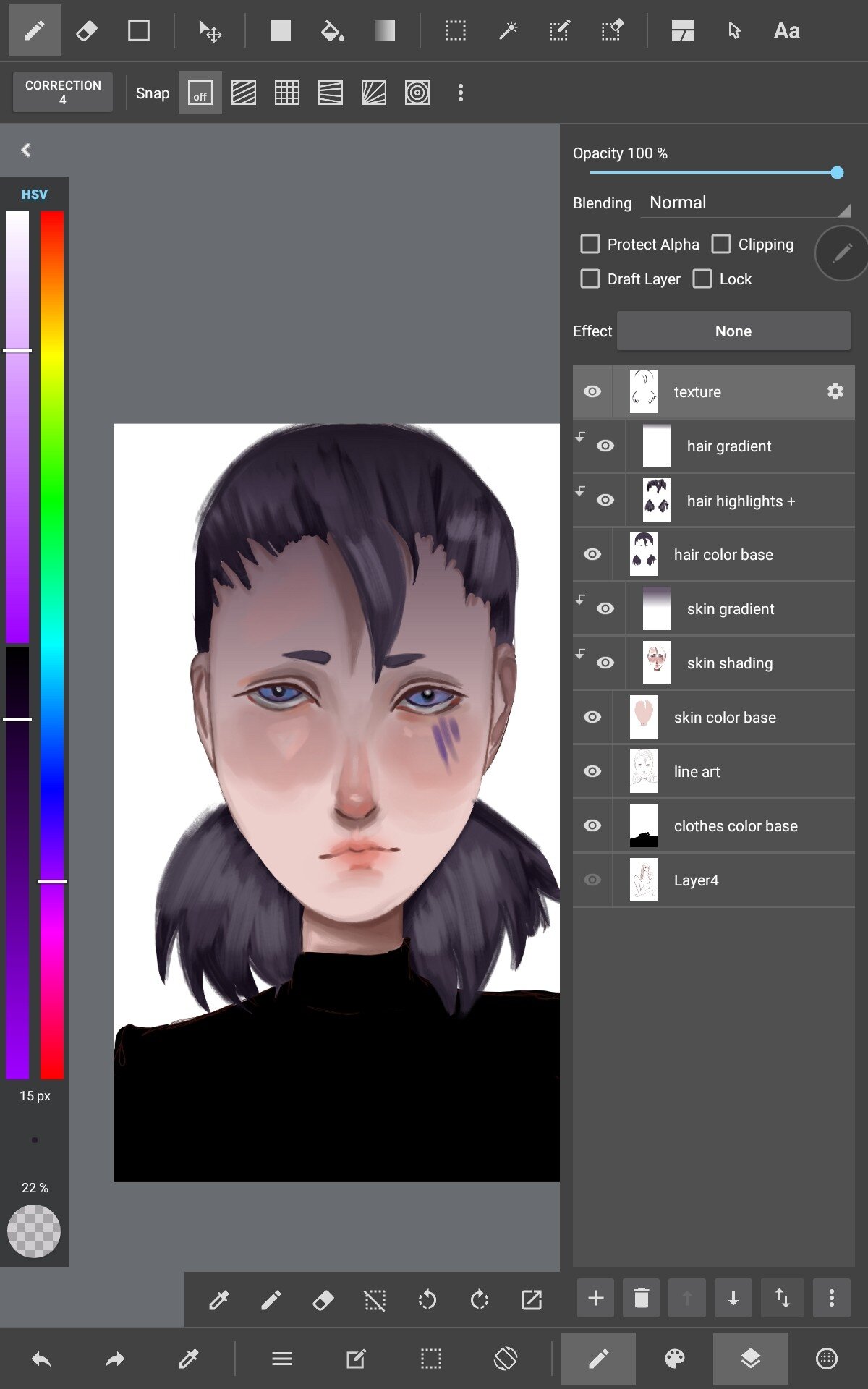
3. In the same layer, add some highlights (again, I used the oil paint brush.)
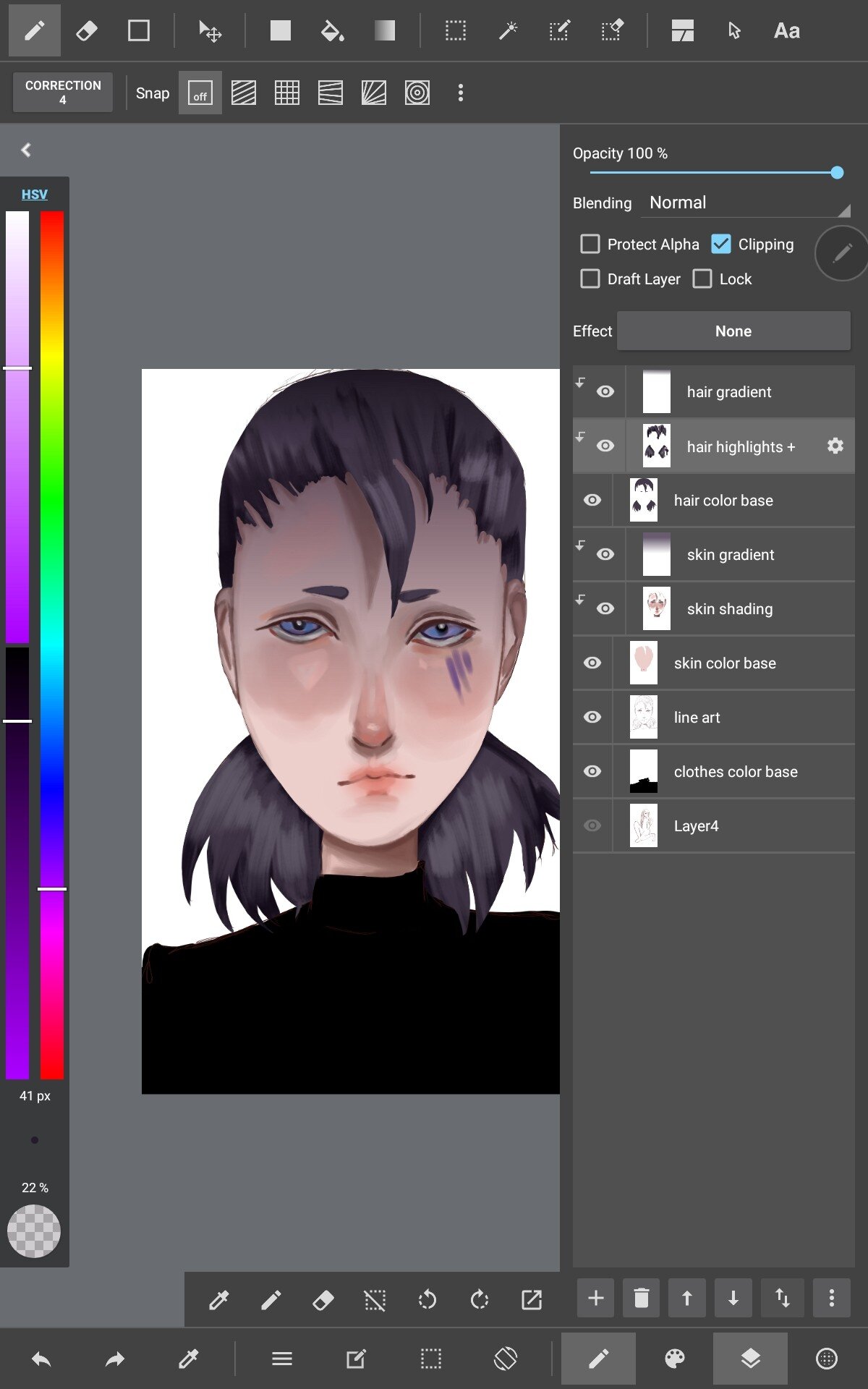
2. Make another clipped layer above your hair color base. I added some shadows using the "oil paint" brush in medibang.
